The Galaxy Z Fold3 5G is the latest model in Samsung’s line of foldable smartphones and comes with two displays. In its folded state, the Z Fold3 offers a 6.2-inch AMOLED display at the front that Samsung calls the cover screen. It is used like any normal smartphone display. If more screen real estate is required, the device can be unfolded to unveil a massive 7.6-inch main screen. This unusual display setup and the top-end feature set, including a Snapdragon 888 chipset, firmly put the Z Fold3 firmly into Ultra Premium territory, making it one of the currently most expensive smartphones in the market.
The display setup also has a knock-on effect on the camera design. To ensure a selfie option is available in any folding state Samsung has equipped the Z Fold3 with a total of three cameras. When the device is folded a pinhole-style front camera in the cover screen is available for selfie and video calling duties. While working on the large main screen with the unfolded phone users rely on an under-display camera that does not require any holes or notches in the display. Lastly, you can also use the main camera on the back of the device to capture selfies or make yourself seen in a call.
The three cameras come with different pixel counts and sensor sizes. The 12MP main camera offers by far the largest sensor and therefore the best light gathering capabilities which should make it most suitable for low light use and offer the widest dynamic range. The 10MP camera on the cover screen has very similar specs to the standard front cameras on more conventional Samsung devices, for example, the Galaxy S21. The 4MP under-display shooter not only comes with the smallest sensor but also captures light that has to pass through the display first.
The three ways to use the Galaxy Z Fold3 5G’s selfie cameras.
When using the main camera, you can open the device to use the cover screen for framing the shot. You’ll also have to manually put the camera into selfie mode. This is because the camera uses a different imaging pipeline in this mode than it does in standard camera mode. In selfie mode, the main camera is optimized for the requirements of typical selfies, such as a short subject distance, faces and skin tones occupying a large portion of the frame, etc., rather than landscape shots or portraits at longer subject distances. Our testers also noticed differences in video stabilization.
The use of an under-display camera in the main screen means that there are no unsightly holes or gaps in the display but on the downside, the light captured by the camera has to pass through the display first before it reaches the lens. On this path inevitably some light will be lost which can be especially challenging in low-light situations. Compared to the front camera in the ZTE Axon 20 5G, the first under-display camera we tested, reliability has improved, but resolution and detail are still low. The technology also has a negative impact on exposure and color rendering.
The pinhole-style camera in the cover screen on the other doesn’t have to overcome such issues and should be much closer in terms of image quality to a “normal” front camera.
In our testing, the main camera delivered the best overall results among the three selfie cameras on the Z Fold3, which is why we picked this camera for the official DXOMARK Samsung Galaxy Z Fold3 Selfie review. So should you simply forget about the cover screen and under-display cameras and stick to the main camera for selfie shooting on the Z Fold3? Not necessarily. The other two cameras might offer advantages in certain situations. To check where that might be the case, we’ve tested them too and compared their performance to the main camera — across all of the usual DXOMARK Selfie test categories.
Photo
In photo capture, the main camera offers the best performance in many test categories. It captures the best detail and dynamic range, while at the same time, keeping image noise at the lowest levels. The autofocus system makes sure subjects are in focus at any selfie-shooting distance. The cover screen camera comes close in some areas but really only offers advantages over the main camera in terms of its wider depth of field, which keeps background subjects in group shots better in focus. The under-display camera comes last in pretty much all comparisons and is especially struggling in low light. Read on for more details.
Exposure
In terms of exposure, the main camera tends to be the best option for selfie capture on the Z Fold3. It produces good target exposures with a wide dynamic range, limiting highlight and shadow clipping even in difficult high-contrast situations. Only in low light did we observe some underexposed dark skin tones as well shadow clipping.
Dynamic range is not too bad on the under-display camera in the main display either, but the camera has major issues with underexposure in low light, so its use is best avoided in very dim conditions. The more conventional selfie cam on the cover screen is capable of better exposures in low light but not quite up to the standards of the main camera, with more shadow clipping and stronger underexposure on dark skin tones.
In this test, with the camera mounted on a selfie-stick around 120cm from the subject, both the cover screen and under-display camera underexposed the subject slightly, while the main camera maintained excellent exposure.
In this low-light lab shot, it becomes obvious that the under-display camera, with its strong underexposure and lack of a flash option, is not the best choice for such conditions. The main camera and the cover screen cam are pretty close, but the main camera does a better job at maintaining detail in the darkest shadows.
Color
The main camera usually produces good white balance across all light levels, with nice and vivid color. However, our testers found some images with unnatural skin tones. In comparison, both the under-display and cover screen cameras tend to produce natural but less saturated images.
In this difficult scene that was illuminated by the low winter sun, the main camera had some trouble getting the white balance right, resulting in saturation that is too strong and unnatural skin tones. The cover screen offers the most pleasant skin tones while the under-display cam goes the opposite way to the main camera and produces unnatural skin tones.
Focus
The main camera uses the largest image sensor of the three cameras available on the Z Fold3. This means it also has the narrowest depth of field. While this can produce a slight natural bokeh effect, it is a disadvantage in group shots where subjects towards the back are rendered blurry. In these samples, the person furthest away from the camera is noticeably sharper in the images captured with the cover screen and under-display cameras.
With only one person in the image, the main camera’s narrow depth of field is perfectly compensated for by the autofocus system, which ensures excellent detail at all shooting distances from close-up to extended selfie-stick. The cover screen and under-display cameras both use fixed focus lenses, and therefore lose some detail with the subject further away from the lens.
Texture
If texture and detail in selfie shots are a primary concern, there is no way around the main camera, especially in low light. This test was performed at a low light level of 10 lux, and the main camera’s recorded level of detail is far superior to the other two cameras. In addition, the autofocus ensures that this high level of detail is available across all selfie shooting distances. The under-display camera offers the lowest level of detail, and that is true for all light conditions, not just in low light.
The image results above are confirmed by the measurements in the lab, with the main camera outperforming the under-display cam by a large margin. We did not measure the cover screen camera, but it comes with very similar specs to the front camera on the Galaxy S21, so we would expect its performance to fall somewhere between the main camera and under-display shooter.
Noise
The main camera’s large image sensor also provides advantages in terms of image noise. In this comparison, we can see that image noise on the subject’s skin is well under control. There is noticeably stronger luminance noise on the cover screen camera while the under display camera produces a fairly unsightly coarse low-frequency noise.
Artifacts
While the main camera delivers the best detail in most situations, sharpening is very strong, which results in a slightly unnatural look when viewed at a 100 percent magnification. The 50 cm distance these pictures were captured at is optimal for the cover screen cam’s fixed focal length, allowing for excellent detail and a more natural detail rendering than on the main camera.

Our testers also found a rare artifact that is likely caused by the under-display technology: a colored flare artifact on spotlights in the background. This said, this was only observed on a couple of photos and videos out of hundreds, so it’s not something to worry about too much.

Bokeh
If you want to add a simulated bokeh effect to your Z Fold3 selfies, both the main camera and the cover screen camera do a decent job. The under-display camera does not offer a bokeh mode, so it is not an option when the effect is required.
Video
The overall comparison between the three cameras in video is very similar to photo. The main camera offers the best detail and lowest noise but has, compared to the cover screen camera, a limited depth of field which means subjects that are not in the focal plane are rendered soft. The under-display camera lags far behind the other two camera in all categories.
Exposure
When recording video subject exposure is similar on all three cameras but differences are clearly visible in terms of dynamic range. Detail in the brightest part of the frame is best preserved by the main camera, followed by the cover screen cam. The under-display camera comes last, clipping most highlight detail.
Color
In terms of video color the main and cover screen cameras perform on a similar level, with good color rendering and accurate white balance. The under-display camera legs slightly behind. In this sample the background is less saturated and skin tones are more unnatural than on the comparison cameras.
Focus
For video focus the situations is similar to photos. The main camera comes with a limited depth of field. In this scene the autofocus system has decided to focus on the subjects in the back, rendering the face closest to the camera quite blurry. The cover display offers overall a better balance. The closest face is in focus and sharpness on the others is still acceptable. The under-display camera on the other hand offers a similar low level of detail on the closest face as the main camera, and then gets worse as you move to the background. Detail on this camera is generally very low, making it difficult to tell where exactly the focus is.
Texture
Like for photos, in video mode, the main camera offers clearly the best detail, followed by the cover screen cam. The under-display camera lags behind quite significantly. The loss of detail is especially noticeable in low-contrast areas such as hair or the beard in this video clip.
The difference in detail is also very visible in the lab measurements where the main camera is a long way ahead of the under-display camera. As for stills, we did not measure the cover screen camera, but given that its specs are very similar to the S21 front camera, we would expect the results to be somewhere between main and under-display camera.
Noise
Video noise results are more or less in line with what you would expect given the specifications of the tested cameras. With its comparatively large sensor, the main camera controls noise best although some slight noise is still visible on both face and background. A touch more noise is visible on the subject in the video recorded with the cover screen camera. With light having to pass through the display, the under-display camera is more prone to image noise, and in the sample below, strong noise is visible in all areas of the frame.
Real life noise results are confirmed by the lab measurements.
Artifacts
When recording video, we can see similar oversharpening and ringing artifacts on the main camera as in photo mode. Overall, the cover screen camera delivers a more natural result. The same star-shaped aliasing artifacts that we’ve seen on stills from the under-display camera are also visible in video clips.
Stabilization
In terms of compensating for camera motion while walking, performance is very similar between the main and cover screen camera, but high-frequency vibration is more often noticeable on the main camera when hand-holding the camera still. Overall stabilization is good on both cameras, but camera shake is not completely counteracted, and some jello effect is noticeable as well. Still, it’s much better than the under-display camera, which displays a lot stronger camera shake. Some vibrations are also noticeable on the main camera when the device is mounted on a tripod.
Conclusion
When shooting selfie images and video on the Samsung Galaxy Z Fold3 5G, you can choose from three built-in cameras. If you simply want to capture a quick selfie or do a video call, your pick will probably depend on the device’s current folded state. If the device is folded, the cover screen camera is arguably the easiest and most accessible option. Equally, when it’s unfolded, the under-display camera is the most obvious option.
However, when image quality instead of convenience is the No. 1 priority, the main camera is almost always your best bet. Its large image sensor combined with an autofocus system means that the main camera delivers the best image quality with the highest levels of detail and lowest noise across all light levels. The autofocus makes sure that this is the case at all subject distances, whether capturing a close-up or shooting with a selfie stick. The camera’s advantages are especially obvious in low light, where it captures well-exposed images with a wide dynamic range without using the flash.
There is one scenario, though, where the cover screen camera might be the better choice: shooting group selfies. In this scenario, the main camera’s limited depth of field means that people toward the back can be out of focus. The cover screen camera, on the other hand, keeps things in focus across multiple focal planes, ensuring decent detail even on subjects at the back of the scene.
In terms of image quality, the under-display camera in the device’s main folding screen comes last in nearly all categories. Nevertheless, it’s still exciting to see this kind of technology make it into devices from major manufacturers. DXOMARK engineers will follow the improvements in under-display camera technogy and will be eager to measure and report on its developments.

 English
English 中文
中文

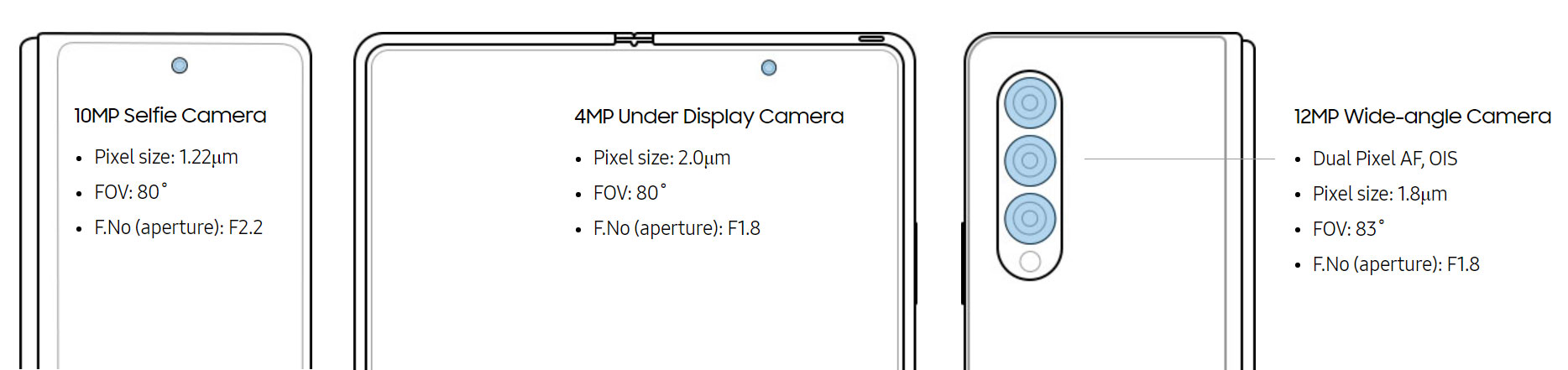










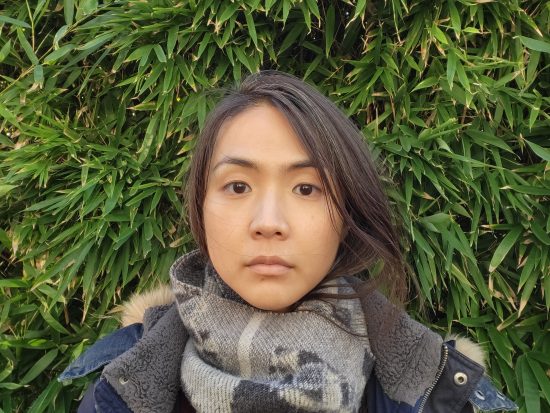










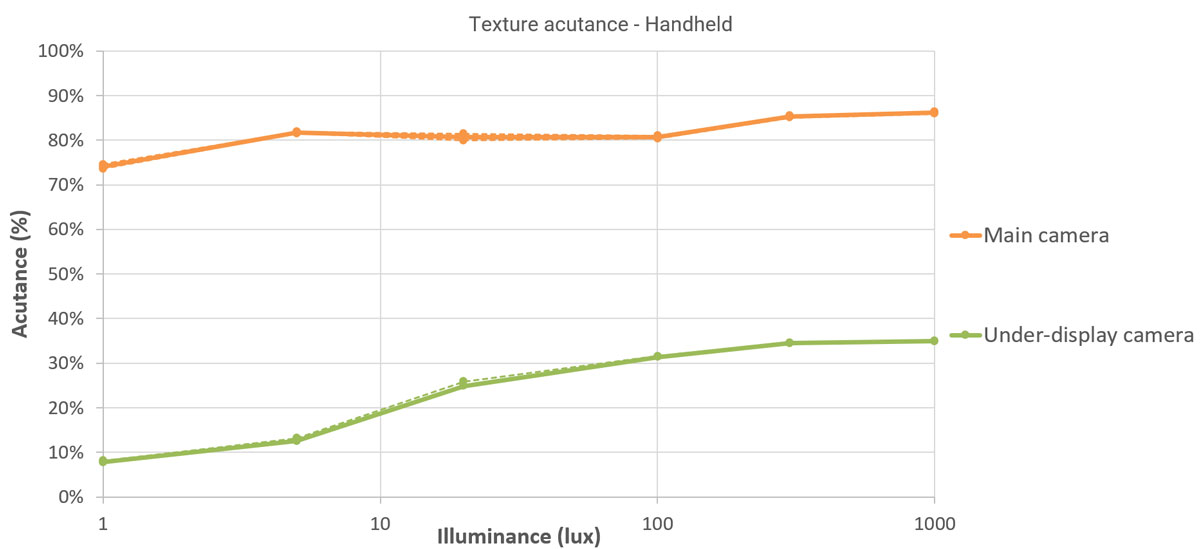










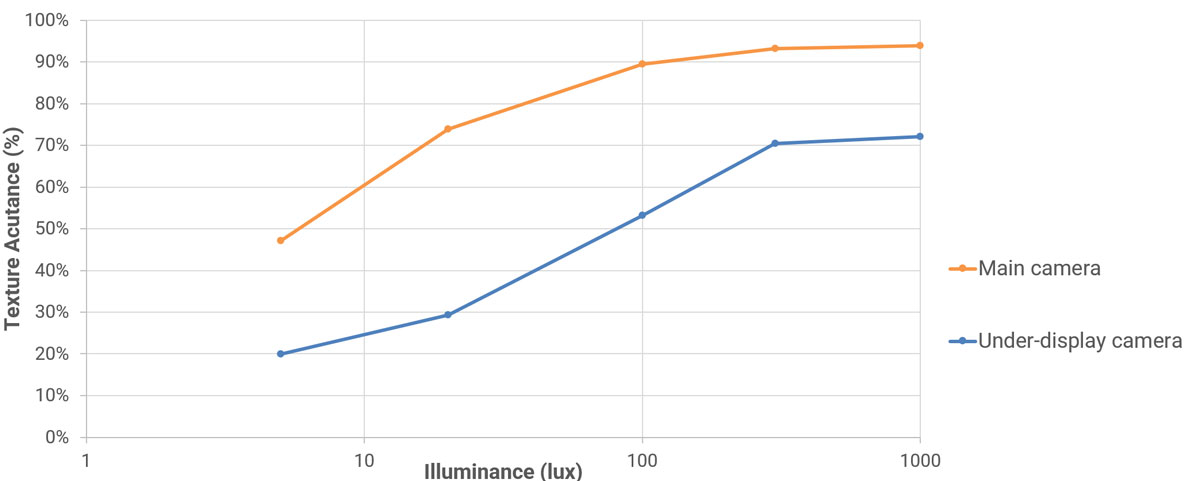
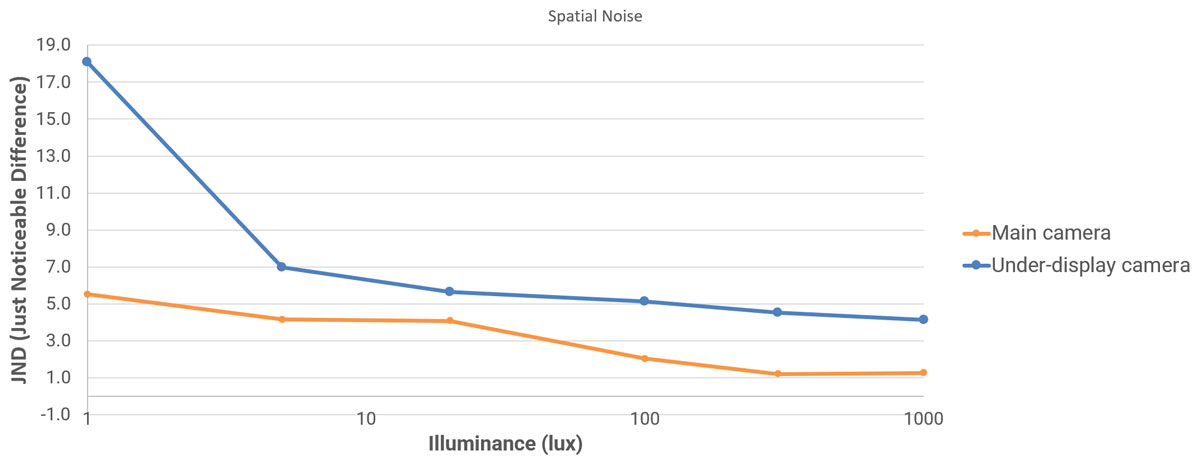
DXOMARK invites our readership (you) to post comments on the articles on this website. Read more about our Comment Policy.