When it comes to video conferencing, the most popular camera and audio system is the one already built-in in our laptops. Even though video calls to friends and family have increased vastly with the pandemic, work meetings remain one of the most popular use cases for video conferencing. In both scenarios, the built-in webcams in laptops remain the most common devices as most users do not invest in external cameras or audio systems.
In this article, we will dig deeper into the imaging and audio technologies used in current laptops. Are there big differences between models? Are the built-in systems good enough for a call or should you spend money on an external camera and headset? Or should you drop the laptop altogether and use a smartphone instead?
In this article, we will provide the answers to these questions. We tested a range of popular laptops from several manufacturers and in different price ranges. The laptops are also running different operating systems and are mostly aimed at professionals or students. We will also compare the built-in webcams to a popular external model and a premium smartphone to check how they compare. These are the laptops in our test:
Test summary
A video call allows users to enrich audio content with visual content through screen sharing or a video feed of the user. However, audio quality remains the main priority in video calling as a lack of it ruins the experience for everyone involved, even if the video quality is excellent. This chart gives an overview of the audio playback and recording as well as the video performance of the laptops in our test.
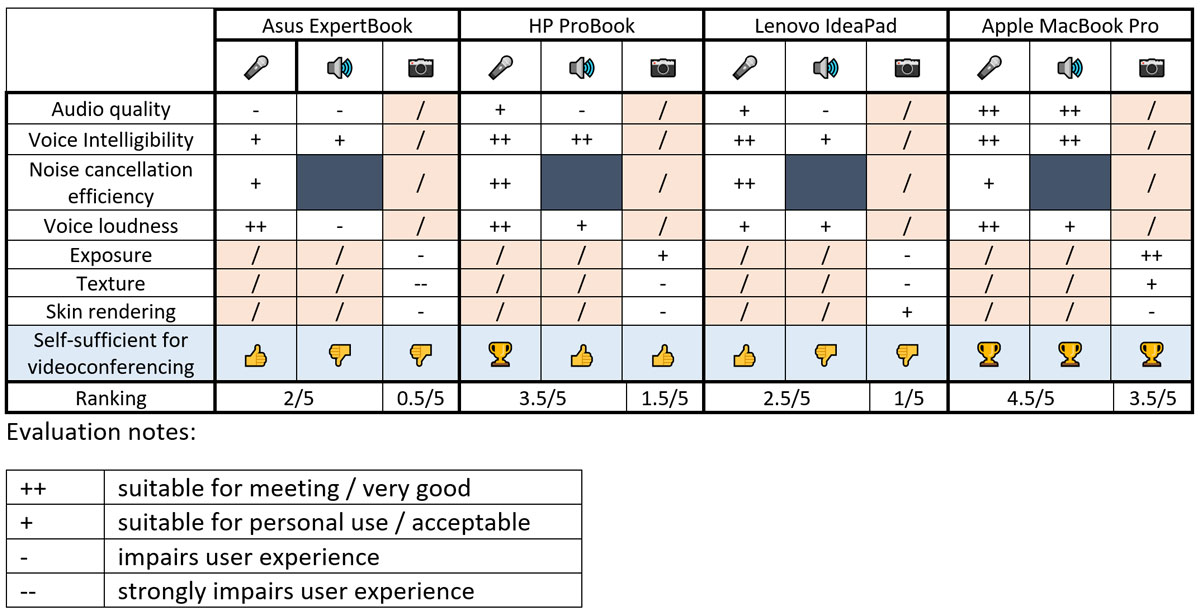
In terms of audio quality, for a good user experience, the laptop needs to capture the voices of all users in the room correctly (360° around the device for meetings, in front of the device in a one-to-one video call) and to reproduce incoming voices from the video calling app faithfully. As laptops got thinner this became a real challenge, but thanks to huge improvements in speaker hardware and software-tuning capabilities over the past 20 years, great audio quality is now possible even on slim devices. For example, Apple’s MacBook Pro models are definitely ambassadors of great sound in this comparison, offering great audio quality in most situations.
In terms of video quality, good exposure of the subject and natural colors are essential. In some conditions, for example in low light or backlit scenes, this can be challenging for the small sensors and apertures used in most current built-in webcams. Video-wise, the standout device in this test is again the Apple MacBook Pro. It offers by far the highest video image quality but is also the most expensive laptop in this test. The HP ProBook comes second but lags far behind the Apple. The HP is closely followed by the Lenovo IdeaPad, which can’t quite keep up with the HP in terms of exposure. The Asus ExpertBook comes last in this comparison because of poor exposure in low light and colors, as well as a lack of dynamic range and a pretty bad texture/noise compromise.
Looking at the results, it seems that in laptops you really get what you pay for. Unlike in our comparison of external webcams, there is a fairly clear correlation between quality and price, especially when considering that the Lenovo IdeaPad is a Chromebook that tends to be cheaper than equivalent models with a Windows operating system.
The scores above translate fairly directly into the user experience. For example, a score lower than 2 means that the camera is not suitable for certain use cases, such as video conferences in low light or in backlit conditions. In these low-light samples, we can see that the MacBook Pro struggles with skin tones but overall exposure, noise levels, and detail preservation are noticeably better than on the competitors which are really only suitable for use in good light without too much contrast. The MacBook Pro is the only laptop in this test with a webcam that can be used in a wider spectrum of light conditions.
In-depth results
In this section, we’ll have a closer look at the video and audio results of this comparison of built-in laptop webcams. Like in our test of external webcams, all cameras were tested at 1080p FullHD resolution, or at the maximum resolution if lower. This table lists the video and audio specifications of all tested models.
Video quality evaluation
Laptop webcams are most commonly used indoors where most of us work, either in an office or at home on home-office duty. The most typical use case is a person sitting in front of their laptop at a relatively close distance. In these conditions, without any high contrast in the scene, all tested cameras manage an accurate target exposure and natural, yet different, skin-tone rendering.
During a video call, it’s essential to see your communication partner’s face properly, arguably making face exposure the most important criteria for judging video call quality. Texture can also make a difference, though, and help achieve a better user experience. It’s not the main priority for video conferencing as it can be degraded by poor network bandwidth but even at a reduced video resolution during a call differences in texture between high- and low-resolution sensors can be spotted. In the samples above, we can see that the MacBook Pro captures better detail than the competitors, which is probably due to the higher resolution and quality of its camera module.
Laptop cameras have in general smaller sensors and apertures than for example smartphone cameras, limiting the amount of light they can capture. This means they often struggle in low light. A low-light video conference is much less common than a call under typical indoor lighting but can happen, for example in a very dimly lit room after the sun has gone down. In low light, the HP ProBook and Apple MacBook manage more vivid skin tones, a slightly brighter exposure, and a better texture/noise trade-off than the Lenovo and Asus.
Just like high levels of texture, maintaining a fast recording frame rate contributes to the overall user experience. This graph shows that the MacBook Pro maintains 30 frames per second (fps) across all light levels, down to very low light, ensuring smooth motion in all conditions. Some competitors lower the frame rate at light levels of 100 lux and darker.
The HP ProBook goes down to 15 fps to achieve longer exposure times (around 66ms under 20 lux) and improve its image quality. When the subject is moving, even only slightly, in front of the camera at such slow frame rates this results in “laggy” video. The Lenovo IdeaPad Flex 5 chooses a different trade-off and sticks to 30 fps but sacrifices exposure and color sensitivity. At 20 lux, the Asus ExpertBook frame rate drops unacceptably low, to 10 fps, with just a slight image quality increase over the Lenovo.
Laptop cameras are not only challenged by low light. High contrast between the brightest and darkest elements of a scene often causes problems as well. Home office setups are often close to a window, or there is a bright light source overhead. When these elements are visible in the frame image rendering can be negatively impacted, often to a degree that makes the user change the camera positioning in order to avoid the light source. This is especially true for cameras with a low dynamic range.
In this respect the Apple MacBook Pro is again a good way ahead of the other devices. In these sample clips, we can see performance in typical indoor conditions. The light level is 100 lux on the faces. The light panel next to the subjects is on average 2EV brighter than the face. The MacBook Pro manages this brightness difference by far the best, keeping the faces well exposed while retaining a high level of detail in the highlight areas. Note how the Lenovo IdeaPad underexposes the faces to maintain some highlight detail. The HP ProBook and the Asus ExpertBook just slightly underexpose the face but still have a low preservation of highlight detail.
Our testers observed the same behavior on other challenging high-contrast scenes. This graph shows the measured highlight retention at an average illuminance difference between face and light panel of 4EV. The Lenovo does a better job at retaining highlight detail than the two Windows laptops but produces the darkest exposure on the face. This is probably down to its simple auto-exposure algorithm, which focuses on the center of the frame and does not use face detection. The MacBook Pro camera is the best at all light levels.
The same effect can be observed on real life scenes. In this scene the MacBook produces a much wider dynamic range and a more accurate target exposure than the other two models. You can also see that the HP ProBook changes exposure slightly when the second person enters the scene, and when they start to wave.
Audio quality evaluation
As mentioned above, audio quality is just as important, if not more important than video quality for a good video conference user experience. In terms of audio recording, the MacBook Pro does a good job of attenuating background noise and provides a pleasant recording tonal balance. The ProBook and the IdeaPad Flex 5 offer a less natural recording tonal balance. Voices sound cannier and there is a strong lack of body and bass. They remain perfectly intelligible, though, thanks to great noise cancellation. The Asus ExpertBook sounds a bit more aggressive than the other models. Its sound is less natural and has a quite noticeable noise issue (on both recording and playback).
When playing back audio, the MacBook Pro delivers great overall sound rendition for a laptop, with bass and warmth. The HP ProBook and the Lenovo IdeaPad sound pretty similar. Their tonal balance is slightly aggressive because of a lack of body and bass, but with quite good voice intelligibility. The Asus ExpertBook is more aggressive still and less loud, which impairs voice intelligibility.
On all laptops in this test, recording loudness is suitable for video conferences. As far as playback goes, loudness could be a limiting factor for the Asus ExpertBook in meeting scenarios and the use of an external speaker could be a good idea. Both the HP and Lenovo are suitable for small meetings but could be limited in louder environments. They will also work fine for personal video calls and in the home-office.
Acceptable target is the volume considered as nominal in most of DXOMARK audio tests protocols.
Laptop vs smartphone and external webcam
As mentioned in the introduction, we have also compared the performance of built-in laptop cameras to two popular alternatives:
- an external webcam: Logitech Brio 4K Ultra
- a selfie camera of a high-end smartphone: Apple iPhone 12 Pro Max
To make this comparison as fair as possible, both devices were set to a 1080p resolution and the maximum frame rate was fixed at 30 fps.
In this high-contrast scene, the MacBook Pro was outstanding compared to the other laptops. However, it falls short against its in-house competition, the iPhone 12 Pro Max, which does better in terms of color rendering and dynamic range among other attributes. The external webcam in this comparison, the Logitech Brio 4K, lags slightly behind in terms of target exposure and dynamic range but has a more natural skin tone rendering and better detail, even with all videos recorded at 1080p resolution. Overall, the Apple MacBook Pro is at a similar quality level as the Logitech Brio, but the iPhone beats both.
In this low-light comparison we can see that the iPhone 12 Pro Max delivers a better texture/noise compromise than the other two cameras. The Logitech Brio comes second but lags quite far behind the iPhone. Skin tones are slightly off on the two Apple devices but given the difficult lighting conditions, they are still acceptable. All three cameras produce acceptable exposures, but the MacBook Pro is slightly brighter, which many users may prefer for video conference use.
Considering the three cameras have similar-sized sensors (between 1/3” and 1/4”), we can see that the iPhone’s combination of a dedicated Image Signal Processor (ISP) and hardware tuning helps maximize image quality. The Logitech Brio’s slightly larger aperture and autofocus allows for more light to enter the system and helps with better color depth and sharpness.
On the audio side of things, the Logitech webcam offers poor quality as recorded signals are very distorted and aggressive, impairing voice intelligibility. Despite the unpleasant tonal balance, it offers good noise cancellation, though. Compared to the laptops, the webcam doesn’t seem to be as well suited for meetings as it doesn’t embed any audio playback solution and suffers from poor audio capture. In a quick personal video call, if used with a dedicated playback solution, the Logitech may be able to do the job.
Conclusion
Across the entire spectrum of laptops there is a huge variation of audio and webcam quality. In our tests, we have seen that, at least to a degree, you get what you pay for, with the Apple MacBook Pro, the most expensive model on test, being able to compete with even high-end external webcams, thanks to great exposure, even in challenging conditions, decent texture/noise trade-off and good audio for a laptop. It is by no means perfect though. The colors could be more vivid and detail preservation at 1080p has room for improvement as well.
The Lenovo IdeaPad Flex 5 is the cheapest device in this comparison and has delivered a decent performance in evenly lit conditions. However, it shows very little detail and some visible noise. It also struggles with high-contrast elements in the frame. The HP ProBook and the Asus ExpertBook are both marketed towards professional users. While the HP ProBook shows a more accurate exposure in challenging scenes and a slightly better texture/noise trade-off than the Asus, they are both limited by low dynamic range and poor resolution.
Based on these results, you are probably best off investing in an external webcam and headset (or using a high-end smartphone) if you want to upgrade your home-office setup without splashing out on an Apple MacBook Pro.
This comparison is a first study of the image and audio quality of laptop computers. DXOMARK is planning to undertake more tests in the future in order to get a broader view of the best laptops available on the market in different price segments. We’ll also be keeping a close eye on technology developments. With video conferencing becoming essential for many workers, computer manufacturers are looking to improve built-in webcams. For example, laptop cameras are switching from the slow USB standard to MIPI (the standard for most integrated cameras), which can greatly improve transfer times, and therefore, the possibility of post processing and the overall quality. This alongside improved webcam designs could improve the overall user experience drastically.
Results at a glance
MacBook Pro 14” (2021)
Pros
- Very accurate face exposure even in backlit conditions
- Good detail on faces indoors
- Very good voice intelligibility and voice quality in recording and playback
- Loudness suitable for all common use cases
- Effective noise cancellation
HP ProBook 2X7G2A#ABF
Pros
- Decent face exposure indoors, in low light and in backlit scenes (but some room for improvement)
- Good detail on faces indoors and in bright light
- Effective noise cancellation helps intelligibility
Cons
- Strong exposure instabilities in backlit scenes
- Strong color shading in some indoor conditions
- Audio playback is slightly aggressive and not loud enough, external headphones are recommended for longer sessions.
Asus ExpertBook P5440FA
Pros
- Decent voice intelligibility in both recording and playback
- Great recording loudness
Cons
- Underexposed faces in many light conditions, especially with dark skin tones
- Low saturation results in pale skin tones
- Low level of detail on faces
- Audio playback is aggressive, imprecise, and not loud enough, external headphones are recommended
Lenovo IdeaPad Flex 5
Pros
- Good rendering of fair to light skin tones in good light
- Decent detail in faces in good light
- Good audio recording in most common use cases
- Effective noise cancellation
Cons
- Underexposed faces in many light conditions, especially with dark skin tones
- Audio playback is slightly aggressive and not loud enough, external headphones are recommended for longer sessions

 English
English 中文
中文

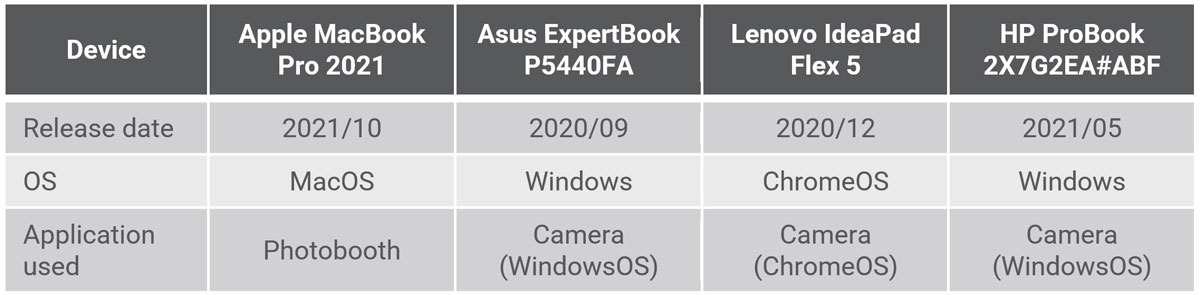
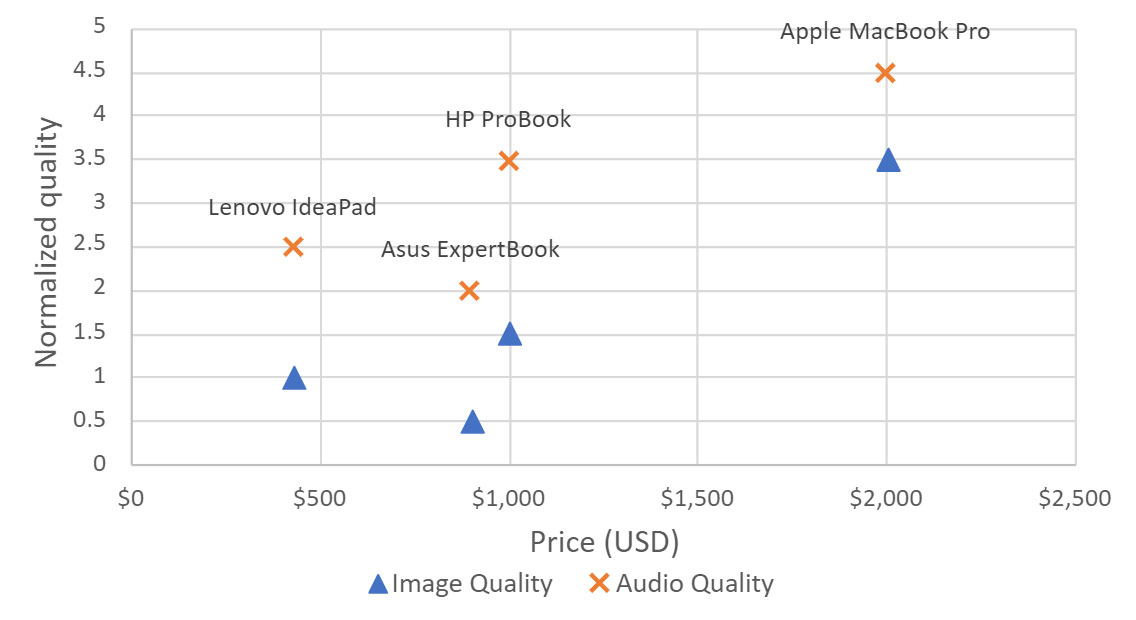



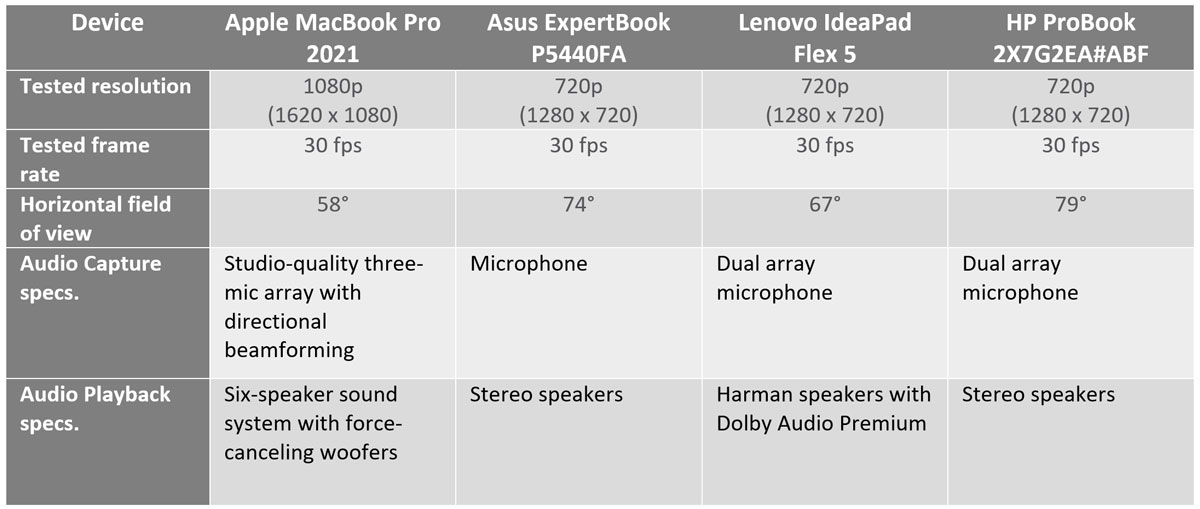








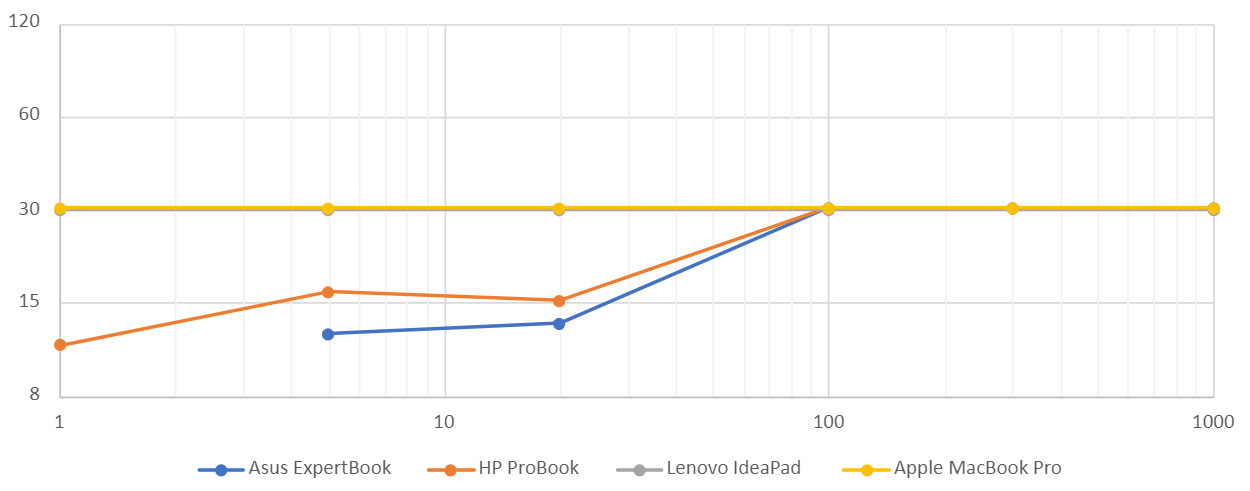
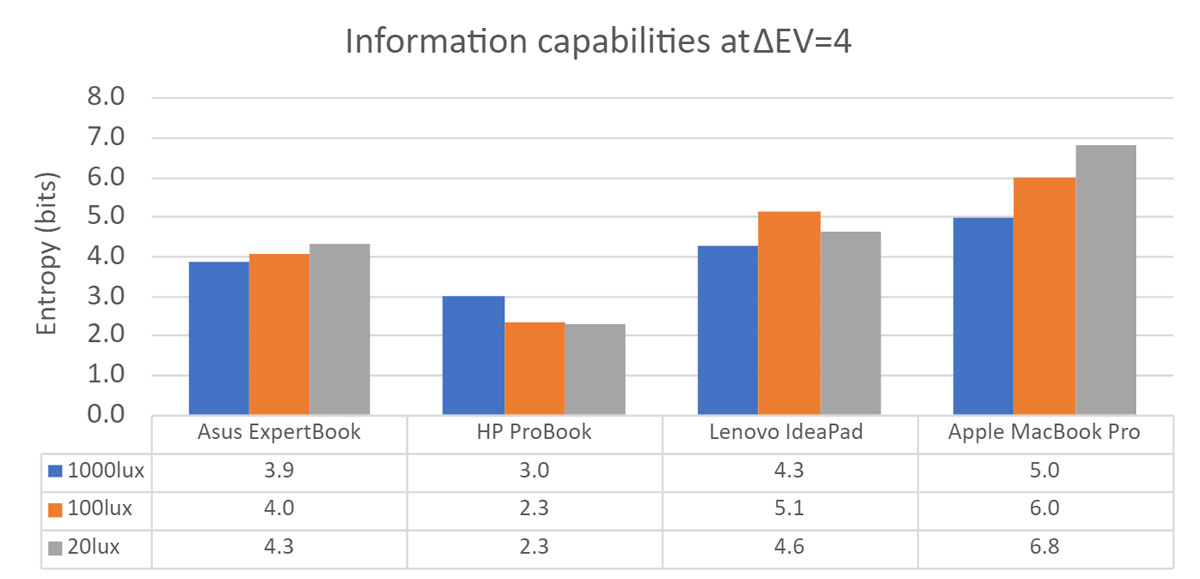
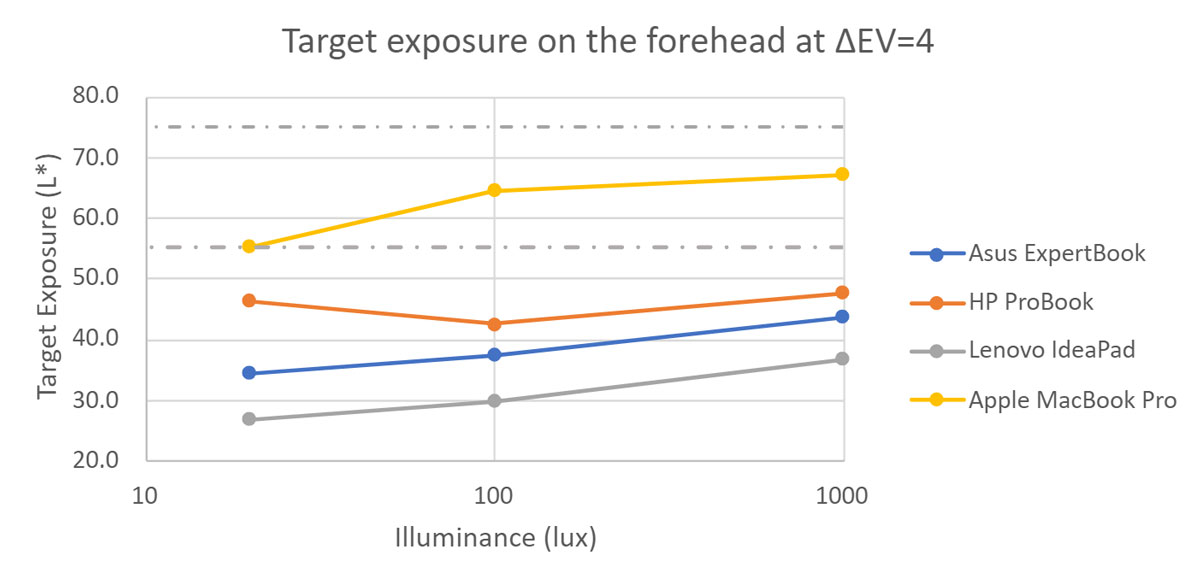
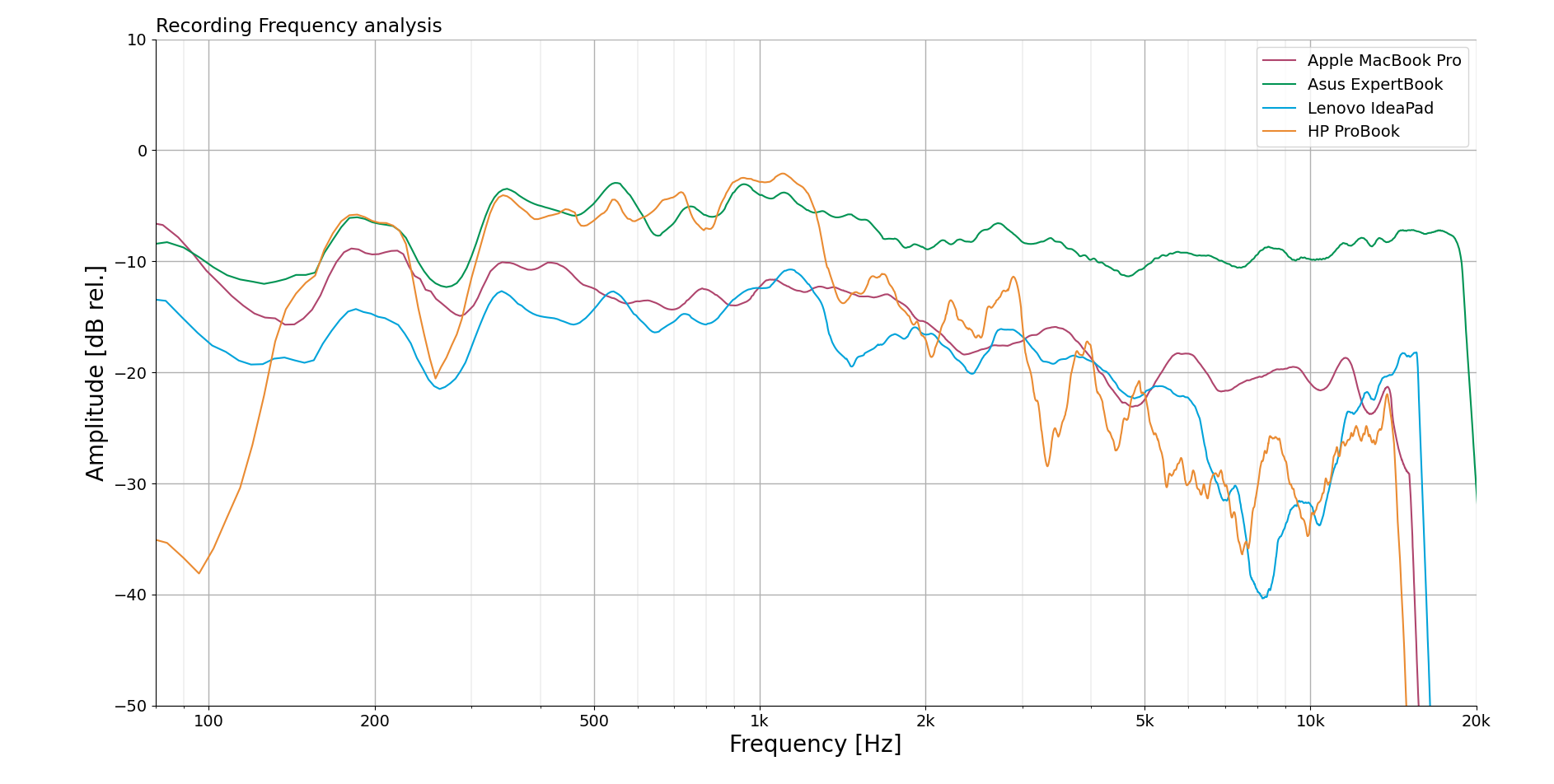
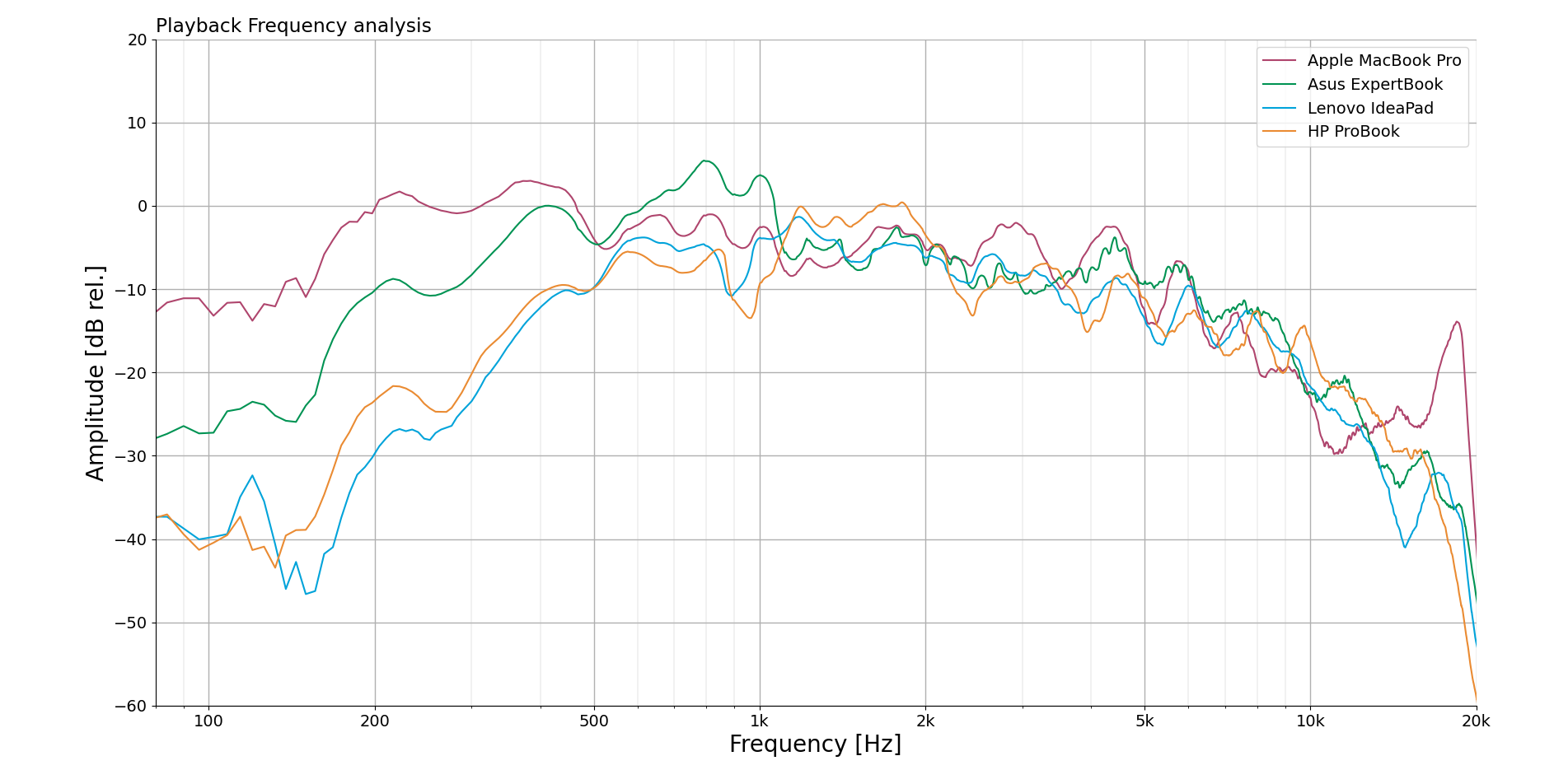
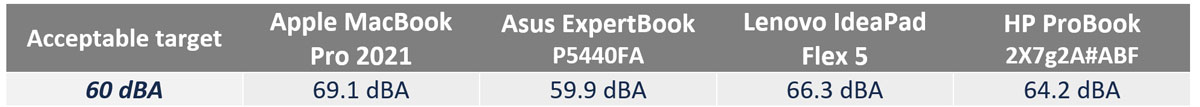
DXOMARK invites our readership (you) to post comments on the articles on this website. Read more about our Comment Policy.