All screens flicker to some degree — be they TV screens, car navigation displays, monitors, tablets, and yes, even smartphone displays. In this article, we will talk a little about what flicker is, what can cause it (on smartphones in particular), and how we at DXOMARK test for it, quantify it, and measure its impact on the end-user experience.
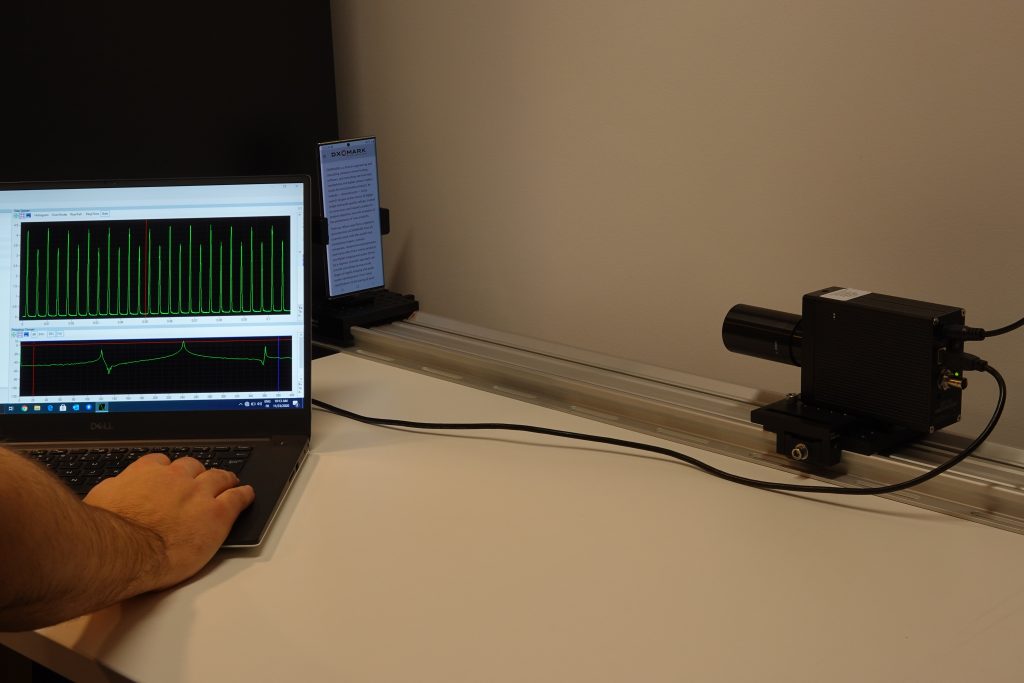
What is flicker?
Flicker is a quick oscillation of light output between on and off; it is measured in hertz (Hz) to quantify the frequency at which the oscillation occurs. While we may not be consciously aware of the flicker phenomenon, it’s important to understand that our eyes still physically respond to it — that is, our irises expand and contract in response to these changes in brightness. This involuntary physiological response can certainly explain why we may have a headache and particularly why our eyes can feel tired after looking at a display for an extended period of time — they have been working hard! (This is especially true when looking at a display in dark ambient conditions, such as reading in bed with the lights turned off, for reasons we’ll touch on a bit more below.)
What causes flicker on smartphones?
Given the ubiquity of smartphones, it is unfortunate that the flicker on their displays (especially OLED displays) is still an issue for many people. But wait! Why do they flicker? Well, let’s remember that smartphone display hardware is based on either LCD (liquid crystal display) or OLED (organic light-emitting diode) technology. LCDs don’t emit their own light; rather, they are back-illuminated by a strip of LEDs whose light intensity is quite powerful so as to compensate for the brightness drop due to the low transmission rate of the LCD panel (caused mainly by the RGB color filter). By contrast, in an OLED display, every pixel is itself an OLED that produces its own light.
Since both LCDs and OLED smartphone displays are composed of light-emitting diodes, let’s describe how these diodes are driven. Because of a diode’s intrinsic physical properties, it cannot be dimmed by changing the intensity of the current (mA) without impacting the color of the light. So how do phone manufacturers dim displays? They make use of a technique called pulse-width modulation (PWM), which means that they turn the diodes off and on at varying rates. Because we normally should not be able to see this switching between off and on (in other words, the flicker!), our brains are fooled into perceiving the screen as simply dimmer overall (a phenomenon known as the “brain averaging effect”). How dim depends on how long the diodes are off versus how long they are on: the longer they’re off, the dimmer the screen will appear.
So both LCDs and OLED displays power their light sources differently, but both technologies are subject to flicker effect; however, it is usually more noticeable on OLED displays than on LCDs. For one thing, OLED displays and LCDs show PWM at different frequency ranges — the PWM of OLED displays range from ~50 to ~500 Hz, whereas the PWM of LCDs starts at around 1000 Hz or higher. Second, as the human eye may experience flicker sensitivity up to about 250 Hz (at least for most people), it should come as no surprise that OLED displays are more likely to cause eyestrain than LCDs.
An on/off modulation pair is called a period, and the amount of time that the diode is switched on in a period is called a duty cycle. The chart below illustrates how different PWMs affect the perceived brightness of a display:
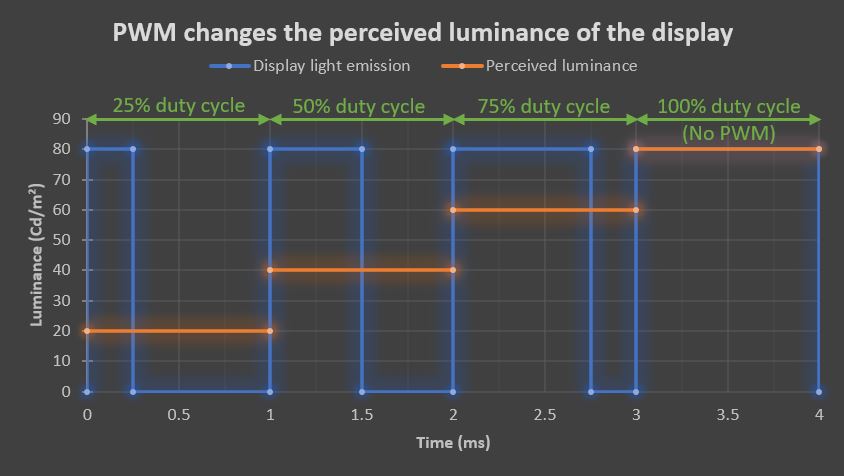
A significant disadvantage to using PWM technology can be that when a display adjusts to its minimum brightness in very dim or completely dark ambient light conditions, the duty cycle is very short and the interval when the diode is off is proportionately much longer (for example, minimum brightness may translate to a 10% duty cycle, meaning that the diode is off for 90% of the period). At lower PWM frequencies, flicker can become much more noticeable, which helps explain why reading text or watching videos in bed at night is more likely to cause headaches and eyestrain than when viewing screens in brighter conditions.
The video below was shot with a Phantom VEO-E 340L camera at 1500 fps (as were the other videos further below), slowed down to 4 fps to show display pulse-width modulation (PWM) — the white areas separated by black lines that extend across the screen when brightness diminishes at regular intervals. You can see the difference between the Samsung Galaxy S20 Ultra 5G on the left, which has a medium duty cycle (around 60%), and the Huawei P40 Pro and the Oppo Find X2 Pro, which have long duty cycles (roughly 90%; the black lines show that the OLEDs are turned off, albeit briefly):
How we measure flicker
So how does DXOMARK measure flicker? One major way is with a device called, appropriately enough, a flickermeter (specifically, a TRD-200 from Westar Display Technologies), whose sole purpose is to measure quick oscillations in brightness. Our engineers follow a strict protocol for measuring flicker on each smartphone display: all devices are individually tested using their default settings under the exact same dark (< 0.1 lux) ambient lighting conditions, and are placed at the same distance from the flickermeter. We chart the output on this graph (which we use to compare up to four phones in our display reviews; note that you can click on the name of a phone in the legend on the bottom of the graph to remove or redraw its results):
Yes, it’s a cool-looking graph, but what does it mean? How should we read this? Well, first of all, keep in mind that these results correlate with each device’s PWM — the on/off power cycle that helps control screen brightness. The horizontal X axis show the frequency of the oscillations over time measured with the flickermeter in hertz (Hz). The vertical Y axis shows the SPD(dB)— spectral power density in decibels, which is the amount of power associated with one frequency of the signal that the display generates.
The first spike in our flicker graph appears at a phone’s listed refresh rate, but it is the highest spike — that is, the one that comes closest to or surpasses 0 dB — that is of interest to us in terms of flicker, as it indicates the PWM frequency; in this case, 241 Hz for the Samsung (S20), 362 Hz for the Huawei, 481 Hz for the OnePlus, and 240 Hz for the other Samsung (Note20). (Just in passing, you can nearly always ignore values below -40 (dB) on the graph, as they correspond to testing noise.)
The table below shows the numeric values from the flicker graph above:
| Device | Refresh rate (Hz) | PWM frequency (Hz) |
| Samsung Galaxy S20 Ultra 5G | 60 | 241 |
| Huawei P40 Pro | 90 | 362 |
| OnePlus 8 Pro | 120 | 481 |
| Oppo Find X2 Pro | 120 | 483 |
| Samsung Galaxy Note20 Ultra 5G | 120 | 240 |
The very slow-motion video below imitates the results of a flickermeter test. What is interesting to note is that from left to right, the devices scroll faster, which indicates different PWM frequencies.
In this second very slow-motion video, we included the Samsung Galaxy Note20 Ultra 5G that has a refresh rate of 120 Hz; interestingly enough, however, its PWM frequency is 240 Hz (as the flicker graph above also showed). In the video of the Note20 Ultra 5G, you can see that it has one frame on (bright) to five frames off (dark); the P40 Pro ends up with one frame on to three frames off; and the Find X2 Pro varies between one frame on to two or three frames off. All this is to say that where flicker is concerned, even a phone with a fast refresh rate like the Samsung Galaxy Note20 Ultra 5G can have a low PWM frequency and thus noticeable flicker under certain conditions. If you are sensitive to flicker, you will likely notice it on the Samsung devices at this brightness level and these PWM frequencies, but not on other devices with higher PWM frequencies.
shot in a dark room at < 0.1 lux.
You will no doubt notice the striking difference between the two Oppo Find X2 Pro devices on the right in the video above. While the Oppo device already benefits from a fast PWM rate, the shot of it on the far right shows the very noticeable effect of the Find X2 Pro’s flicker reduction feature (something we do not test in our current protocol, but that our technical team felt was worth pointing out).
Keep in mind that our engineers base their evaluations and the scores they assign to smartphone displays not only on the objective tests they perform with flickermeters and other instruments, but also on perceptual tests that they conduct after being specially trained to see flicker.
To further illustrate flicker, our engineers used a DSLR mounted on a translation rail and moved it quickly while it took a slow (1/10 second) shot of the three mounted smartphone displays shown below to imitate the effects of PWM. In the image of the Samsung Galaxy Note20 Ultra 5G on the left, you can see each individual white dot; on the Huawei P40 Pro in the middle, the individual dots are much closer together, but are still largely discernible; in the image of the OnePlus 8 Pro, however, the dots look more like an almost continuous line. Unsurprisingly, flicker is stronger on the devices where the white dots are further from one another — that is, devices with a lower PWM frequency.
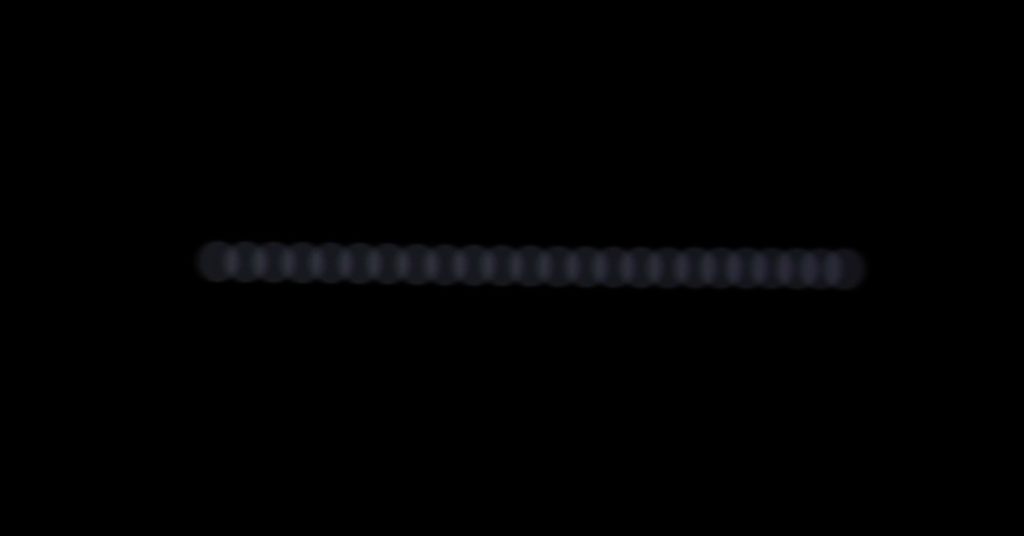
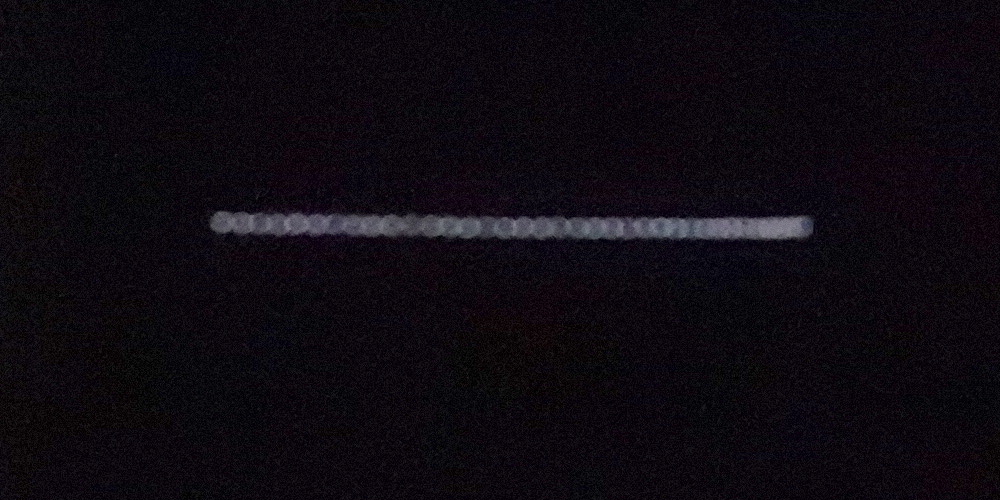
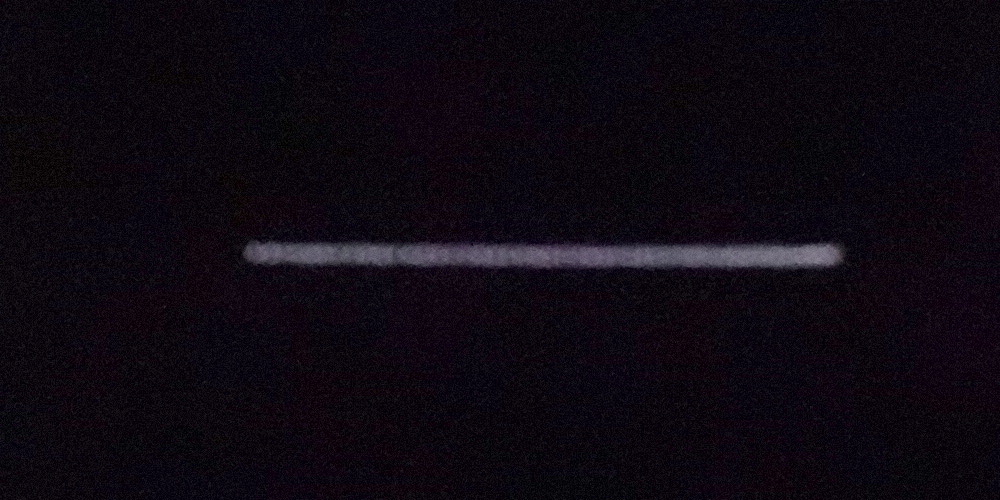
Conclusion
Let’s wrap things up by first repeating that flicker on smartphones is caused by the use of pulse-width modulation that turns light-emitting diodes off and on to control screen brightness levels. As we normally perceive flicker via our peripheral vision rather than via our “attending vision” (that is, what we specifically focus our eyes on), the small size of a smartphone screen makes it less likely that we will see flicker on it (unless we hold the phone very close to our eyes) than we might when viewing content on a laptop screen or monitor. When we do see flicker, however, it’s the PWM that is the culprit; and while flicker can be reduced on a phone with a higher refresh rate, you may sometimes see flicker on it anyway if the phone’s PWM is slow (as we saw with the Samsung Galaxy Note20 Ultra 5G).
Finally, it’s also important to remember that some people are more sensitive to noticing flicker than others; in fact, even people who may not consciously perceive flicker may nonetheless be sensitive to it, winding up with headaches or eyestrain after overdoing their screen time. Such people could choose an OLED smartphone with an anti-flicker feature, or one with an LCD. As you can see in the table below, the last entry shows the data for the Xiaomi Mi 10T Pro; since it uses LCD technology, its PWM frequency is so high that it in essence eliminates the flicker issue.
| Device | Panel technology | Refresh rate (Hz) | PWM frequency (Hz) |
| Samsung Galaxy S20 Ultra 5G | OLED | 60 | 241 |
| Huawei P40 Pro | OLED | 90 | 362 |
| OnePlus 8 Pro | OLED | 120 | 481 |
| Oppo Find X2 Pro | OLED | 120 | 483 |
| Samsung Galaxy Note20 Ultra 5G | OLED | 120 | 240 |
| Xiaomi Mi 10T Pro | LCD | 144 | 2360 |
This all said, you can rest assured that if our testers do discover a smartphone that has noticeable problems with flicker at its default settings, we will let you know about it as part of its Display review. (And by the way, we’ll also mention if a smartphone comes with a “flicker-free” feature or setting.)

 English
English 中文
中文
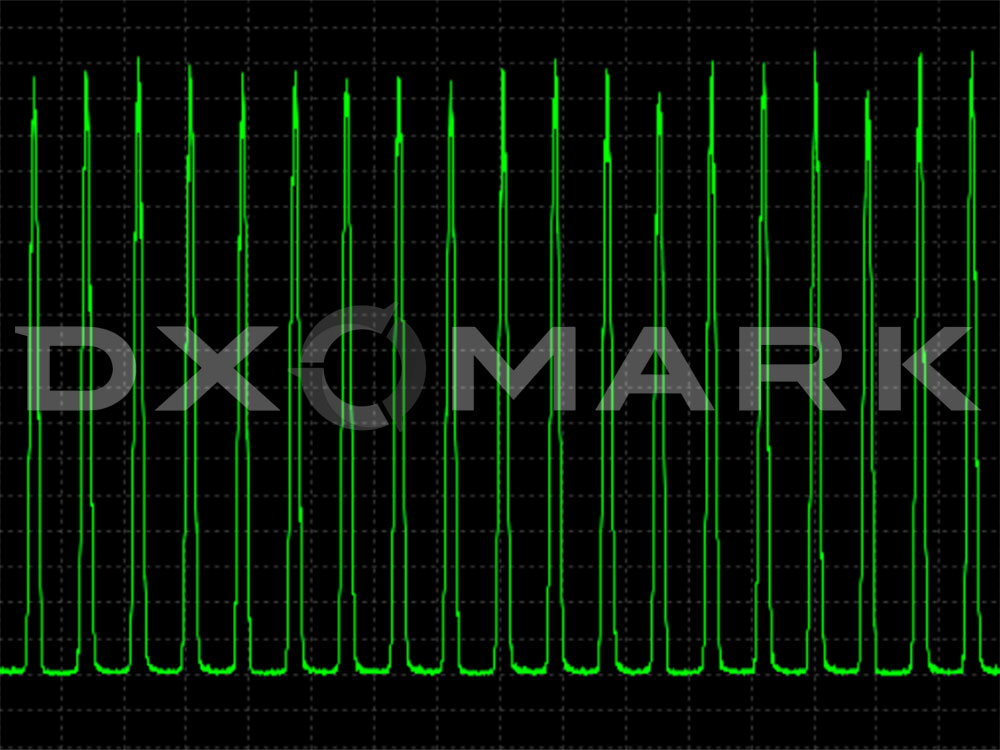
DXOMARK invites our readership (you) to post comments on the articles on this website. Read more about our Comment Policy.