We put the Huawei P50 Pro through our rigorous DXOMARK Selfie test suite to measure its performance in photo and video from an end-user perspective. This article breaks down how the device fared in a variety of tests and several common use cases and is intended to highlight the most important results of our testing with an extract of the captured data.
Overview
Key front camera specifications:
- 13 MP 1/2.8″ sensor with 1.22µm pixel size
- 18 mm-equivalent lens with f/2.4 aperture
- PDAF, EIS
- 4K video, 2160p/60 fps, (2160p/30 fps tested)
Scoring
Sub-scores and attributes included in the calculations of the global score.

Huawei P50 Pro


 3rd
3rd
 3rd
3rd
Pros
- Good face exposure in photos and videos
- Wide dynamic range in photos
- Accurate white balance in photos
- Wide focus range
- Low noise levels in photos
- Good detail in indoor and daylight photos
- Effective video stabilization
- Good focus for video group shots indoors and in daylight
Cons
- Loss of fine detail in low-light photos
- Occasional autofocus failures in photo mode
- Occasionally inaccurate skin tone rendering in photos
- Limited dynamic range in low-light videos
- Noise on faces in indoor and low-light videos
The Huawei P50 Pro beats its stablemate Mate 40 Pro and catapults to the top of the DXOMARK front camera ranking.
Thanks to outstanding performance in pretty much all test areas, the P50 Pro front camera is the best or close to the best for all Photo sub-attributes except artifacts, where its score is slightly lower than some competitors due to color quantization, which appears especially frequently in low light.
For video, the P50 Pro matches performance of the Mate 40 Pro and the Asus Zenfone 7 Pro for the top spot in the category. The P50 Pro is an excellent choice overall for shooting selfie videos, with outstanding results in most areas, including focus and color. However, he texture/noise trade-off is not quite up there with the very best.
Test summary
About DXOMARK Selfie tests: For scoring and analysis, DXOMARK engineers capture and evaluate more than 1,500 test images both in controlled lab environments and in outdoor, indoor and low-light natural scenes, using the front camera’s default settings. The photo protocol is designed to take into account the user’s needs and is based on typical shooting scenarios, such as close-up and group selfies. The evaluation is performed by visually inspecting images against a reference of natural scenes, and by running objective measurements on images of charts captured in the lab under different lighting conditions from 1 to 1,000+ lux and color temperatures from 2,300K to 6,500K. For more information about the DXOMARK Selfie test protocol, click here. More details on how we score smartphone cameras are available here. The following section gathers key elements of DXOMARK’s exhaustive tests and analyses .Full performance evaluations are available upon request. Please contact us on how to receive a full report.
Photo
Huawei P50 Pro
147

Exposure
Huawei P50 Pro
92

Color
Huawei P50 Pro
105
Exposure and color are the key attributes for technically good pictures. For exposure, the main attribute evaluated is the brightness of the face(s) in various use cases and light conditions. Other factors evaluated are the contrast and the dynamic range, eg. the ability to render visible details in both bright and dark areas of the image. Repeatability is also important because it demonstrates the camera's ability to provide the same rendering when shooting consecutive images in a row.
For color, the image quality attributes analyzed are skin-tone rendering, white balance, color shading, and repeatability.
This graph shows the Huawei P50 Pro’s exposure performance across different light levels.
These samples show the Huawei P50 Pro’s exposure performance in an outdoor scene.
These samples show the Huawei P50 Pro’s color performance in daylight.

Focus
Huawei P50 Pro
100
Autofocus tests evaluate the accuracy of the focus on the subject’s face, the repeatability of an accurate focus, and the depth of field. While a shallow depth of field can be pleasant for a single-subject selfie or close-up shot, it can be problematic in specific conditions such as group selfies; both situations are tested. Focus accuracy is also evaluated in all the real-life images taken, from 30cm to 150cm, and in low light to outdoor conditions.
These samples show the Huawei P50 Pro’s focus performance in daylight.

Texture
Huawei P50 Pro
79
Texture tests analyze the level of details and the texture of subjects in the images taken in the lab as well as in real-life scenarios. For natural shots, particular attention is paid to the level of details in facial features, such as the eyes. Objective measurements are performed on chart images taken in various lighting conditions from 1 to 1000 lux and different kinds of dynamic range conditions. The charts used are the proprietary DXOMARK chart (DMC) and the Dead Leaves chart.
This graph shows the Huawei P50 Pro’s texture performance in the lab across different light levels.
These samples show the Huawei P50 Pro’s texture performance at a light level of 100 lux and a shooting distance of 55 cm.

Noise
Huawei P50 Pro
94
Noise tests analyze various attributes of noise such as intensity, chromaticity, grain, and structure on real-life images as well as images of charts taken in the lab. For natural images, particular attention is paid to the noise on faces, but also on dark areas and high dynamic range conditions. Objective measurements are performed on images of charts taken in various conditions from 1 to 1000 lux and different kinds of dynamic range conditions. The chart used is the DXOMARK Dead Leaves chart and the standardized measurement such as Visual Noise derived from ISO 15739.
This graph shows the Huawei P50 Pro’s noise performance in the lab across different light levels.
Visual noise is a metric that measures noise as perceived by end-users. It takes into account the sensitivity of the human eye to different spatial frequencies under different viewing conditions.

Artifacts
Huawei P50 Pro
89
The artifacts evaluation looks at lens shading, chromatic aberrations, distortion measurement on the Dot chart and MTF, and ringing measurements on the SFR chart in the lab. Particular attention is paid to ghosting, quantization, halos, and hue shifts on the face among others. The more severe and the more frequent the artifact, the higher the point deduction on the score. The main artifacts observed and corresponding point loss are listed below.
This sample shows unnatural texture artifacts in low light.

Bokeh
Huawei P50 Pro
80
Bokeh is tested in one dedicated mode, usually portrait or aperture mode, and analyzed by visually inspecting all the images captured in the lab and in natural conditions. The goal is to reproduce portrait photography comparable to one taken with a DSLR and a wide aperture. The main image quality attributes paid attention to are depth estimation, artifacts, blur gradient, and the shape of the bokeh blur spotlights. Portrait image quality attributes (exposure, color, texture) are also taken into account.
These samples show the Huawei P50 Pro’s bokeh mode performance in an indoor scene.
Video
Huawei P50 Pro
154
DXOMARK engineers capture and evaluate more than 2 hours of video in controlled lab environments and in natural low-light, indoor and outdoor scenes, using the front camera’s default settings. The evaluation consists of visually inspecting natural videos taken in various conditions and running objective measurements on videos of charts recorded in the lab under different conditions from 1 to 1000+ lux and color temperatures from 2,300K to 6,500K.
The Huawei P50 Pro achieves a Selfie Video score of 96. A device’s overall Video score is derived from its performance and results across a range of attributes in the same way as the Photo score. In this section, we take a closer look at these sub-scores and compare video image quality against competitors.

Exposure
Huawei P50 Pro
86

Color
Huawei P50 Pro
90
Exposure tests evaluate the brightness of the face and the dynamic range, eg. the ability to render visible details in both bright and dark areas of the image. Stability and temporal adaption of the exposure are also analyzed. Image-quality color analysis looks at skin-tone rendering, white balance, color shading, stability of the white balance and its adaption when light is changing.
These video stills show the Huawei P50 Pro’s video exposure performance in indoor light conditions.
These video stills show the Huawei P50 Pro’s video color in a lab scene.

Texture
Huawei P50 Pro
97
Texture tests analyze the level of details and texture of the real-life videos as well as the videos of charts recorded in the lab. Natural video recordings are visually evaluated, with particular attention paid to the level of detail on the facial features. Objective measurements are performed of images of charts taken in various conditions from 1 to 1000 lux. The chart used is the Dead Leaves chart.
Texture preservation in video is good, but slightly surpassed by the other devices in this comparison.
These video stills show the Huawei P50 Pro’s video texture performance in low light.

Noise
Huawei P50 Pro
83
Noise tests analyze various attributes of noise such as intensity, chromaticity, grain, structure, temporal aspects on real-life video recording as well as videos of charts taken in the lab. Natural videos are visually evaluated, with particular attention paid to the noise on faces. Objective measurements are performed on the videos of charts recorded in various conditions from 1 to 1000 lux. The chart used is the DXOMARK visual noise chart.
These video stills show the Huawei P50 Pro’s video noise performance in indoor light conditions.

Stabilization
Huawei P50 Pro
82
Stabilization evaluation tests the ability of the device to stabilize footage thanks to software or hardware technologies such as OIS, EIS, or any others means. The evaluation looks at overall residual motion on the face and the background, smoothness and jello artifacts, during walk and panning use cases in various lighting conditions. The video below is an extract from one of the tested scenes.
This sample clip shows the Huawei P50 Pro’s video stabilization in outdoor conditions.
Stabilization on Huawei P50 Pro is very efficient with almost no frame shifts and very little difference in sharpness between frames.

Artifacts
Huawei P50 Pro
92
Artifacts are evaluated with MTF and ringing measurements on the SFR chart in the lab as well as frame-rate measurements using the LED Universal Timer. Natural videos are visually evaluated by paying particular attention to artifacts such as quantization, hue shift, and face-rendering artifacts among others. The more severe and the more frequent the artifact, the higher the point deduction from the score. The main artifacts and corresponding point loss are listed below
This graph shows the Huawei P50 Pro’s ringing video output. This curve displays the normalized edge profile of the maximum ringing in the field.

 English
English 中文
中文











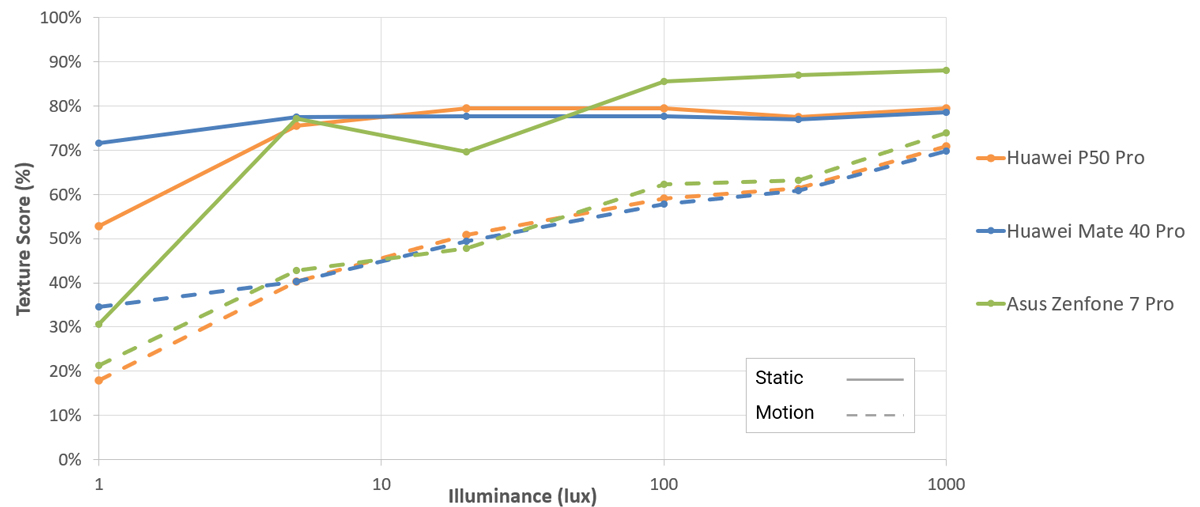



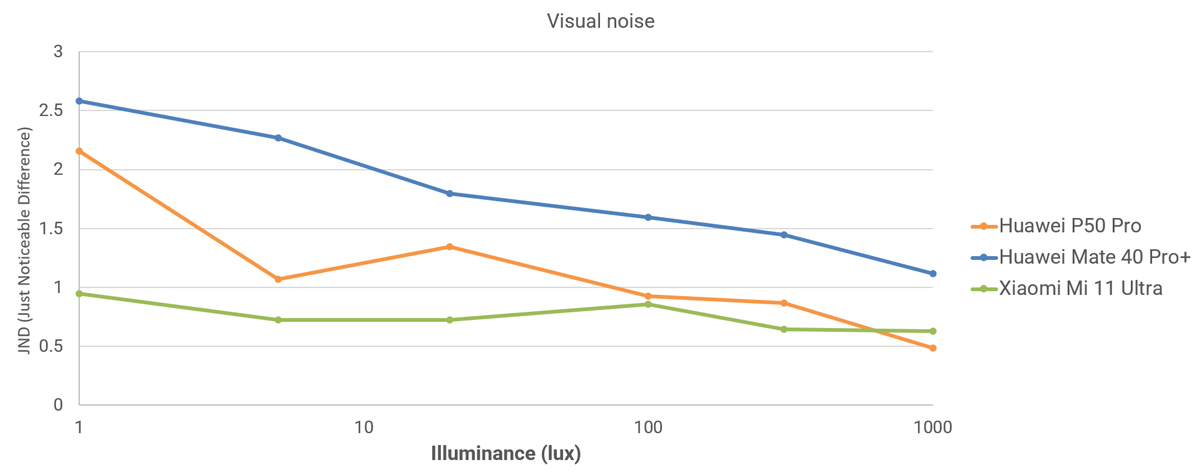















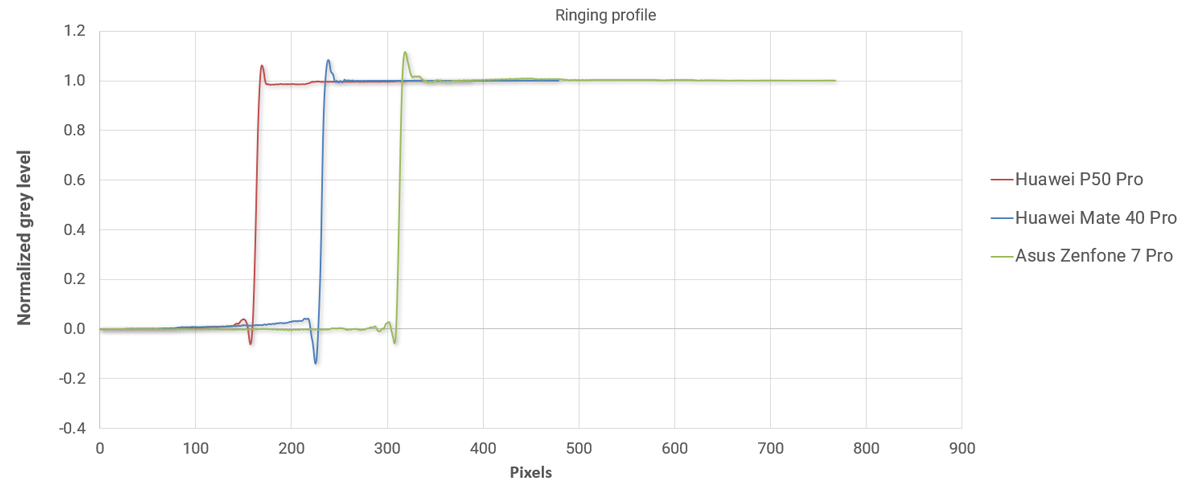
DXOMARK invites our readership (you) to post comments on the articles on this website. Read more about our Comment Policy.